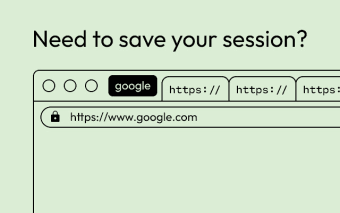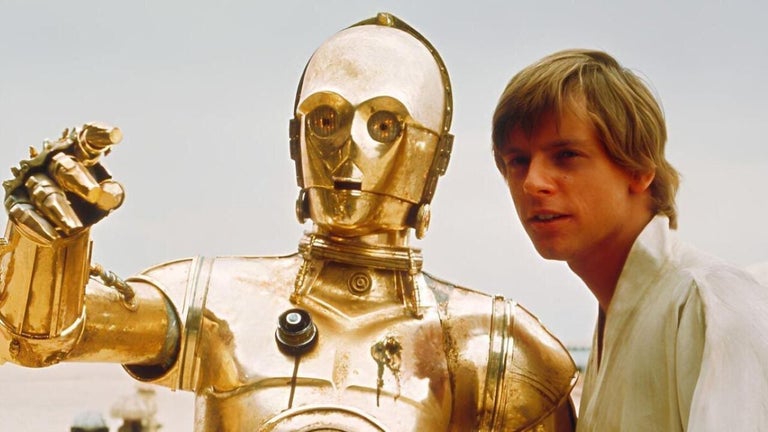Mint - Session Manager: Save and Restore Your Browser Sessions
Mint is a session manager for the Chrome browser that allows you to save and restore your browser sessions effortlessly. Whether you have multiple tabs, windows, or even tab groups open, Mint ensures that you can easily switch between different workspaces without losing your progress.
With Mint, you can save all your current windows, their positions, tabs, and tab groups. This feature is especially useful if you have a specific set of tabs and windows open for a particular task or project. You can save multiple sessions and switch between them with just a few clicks.
Restoring a saved session is simple. Just click on the Mint extension icon and select the session you want to restore from the popup. All your windows, tabs, and tab groups will be restored exactly as they were when you saved the session.
Mint is a convenient tool for anyone who needs to manage and organize their browser sessions effectively. Whether you're a researcher, developer, or avid internet user, Mint ensures that you can easily pick up where you left off without any hassle.
Please note that Mint cannot save or restore tabs with a chrome:// URL. However, it handles everything else seamlessly, making it a reliable session management tool for Chrome users.